How To Use 4 Sales Triggers Lurking In Your Sales Collateral Data

You know, there are 4 insanely powerful sales triggers lurking right within your sales collateral data.
They could help you initiate, and then move new deals forward.
But I bet you’re probably missing out on them right now.
Hell, you may not even realize what they are.
Luckily, that’s exactly what I’m going to help you change in this post.
I’ll show you what are those 4 sales triggers. And then, I’ll also teach you how to use them to initiate and propel your deals.
Intrigued? Let’s get started.
Sales Trigger #1: Prospect Visits Specific Page(s) On Your Site
I agree, for the most part, it’s practically impossible to use Google Analytics to identify people who visited a particular page on your website.
(I mean, true, there are some advanced even tracking options you could try. But from what I know, they don’t deliver the full data you’d need.)
At the same time, noticing that someone regularly visits, what I refer to as “selling pages” – content that would help anyone make the buying decision, might serve as an indicator of their intent.
And here’s the best part – did you know that many CRM systems offer an option to track every contact’s touchpoint, and identify their buying intent?
With Site Tracking, your website places a cookie file in a person’s browser (in a similar way as Google Analytics does). That file then helps record, track and monitor your contact’s entire behavior on the site.
Here’s a screenshot of one of my contact’s behavior on my personal site:
![]()
Judging by their behavior, for example, checking my clients list, I could assume that these people might be considering using my services.
And so, I could use their actions as a sales trigger to reach out and initiate a selling situation.
(On a side note, they were. And after a couple of emails, we started working together.)
Important thing to understand about site tracking. This feature works for contacts who already are in your CRM (although there are some systems that also allow to identify visitors who haven’t engaged with you before). They might be signed up to your email list or have inquired about your products or services before.
How to use this sales trigger? To identify buying intent among your contacts.
What to do when you’ve identified this sales trigger? Reach out to your contact immediately with a personalised message, ideally by phone or email to schedule a call.
Sales Trigger #2: Buyer Opened Your Collateral But Stopped Reading on a Specific Page
Look, not every prospect will get to the end of your proposal or any other sales document.
But that doesn’t mean they’re not interested in taking the deal further.
In fact, dropping off the proposal offers a powerful sales trigger you could use to re-engage those leads.
However, your next action will largely depend on what section of the proposal they’ve stopped.
Here, let me show you. Take a look at those two reports showing how two prospects have engaged with my company’s Welcome Pack.
(Note, I use Attach to track how prospects engage with our documents.)
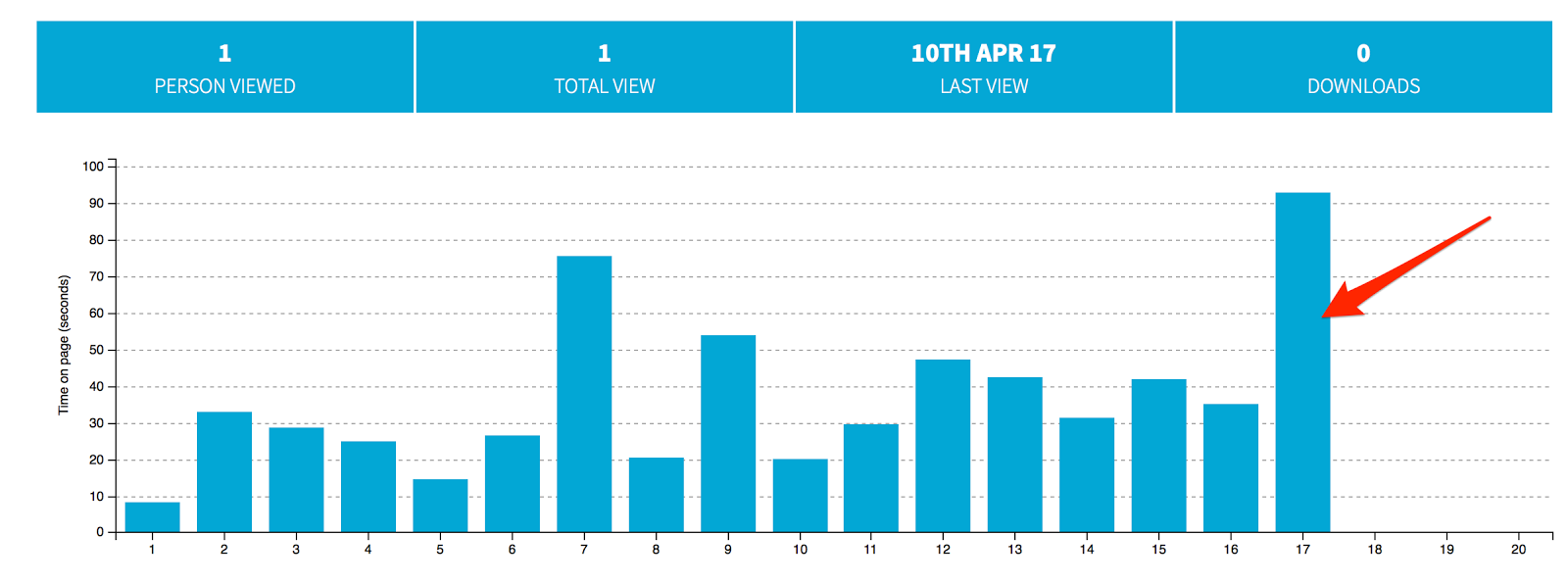
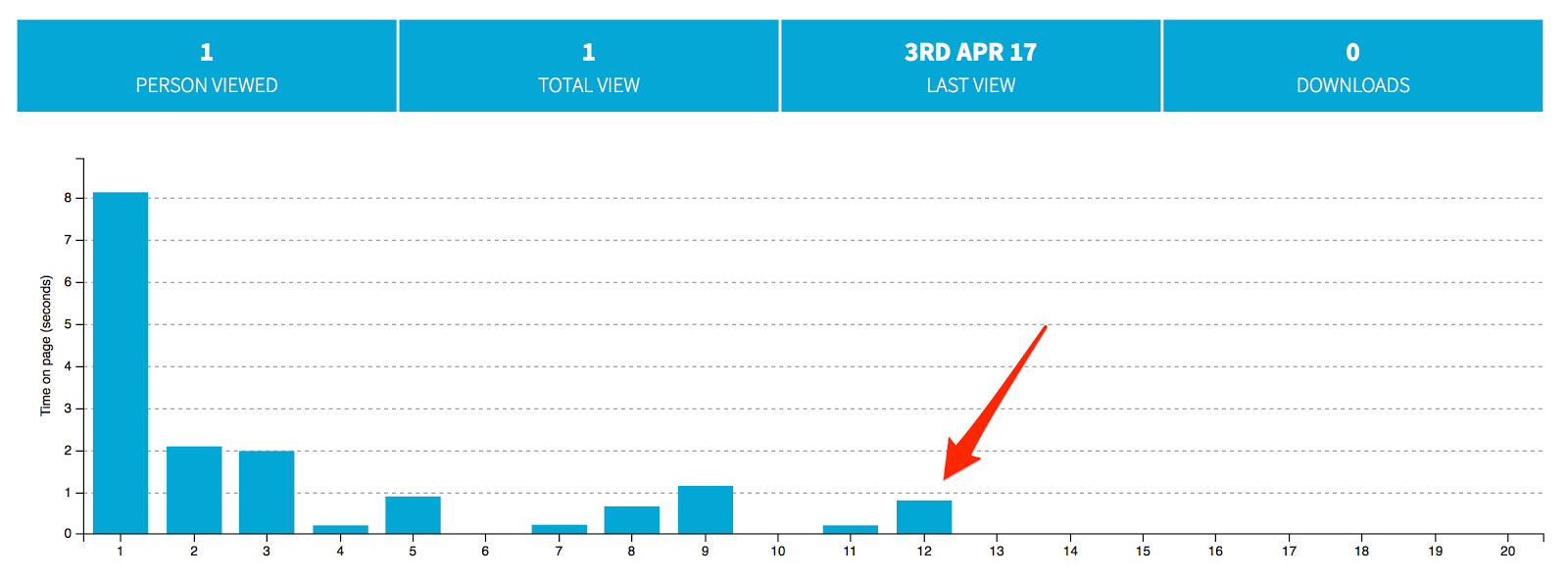
The first one shows a prospect fully engaging with the document, until they’ve reached page no. 17.
On that page, we discuss the issue of exclusivity. In other words, it explains our process in case if two companies working in the same industries tries to hire us.
Dropping off on this specific page, and particularly after engaging with the document so far might suggest that this particular prospect requires additional explanation as to our exclusivity process.
And so, I could use this behavior as a sales trigger, reach out to them, and offer more information about our process.
However, the other prospect didn’t engage with the document that well. Then, they dropped off on page 12, which explains the process of signing up for our service.
Based on their engagement, I could assume that they aren’t that interested, plus the process might proved too difficult for them.
And so, I need to use a different follow up strategy to initiate further conversations with them.
Perhaps I’d need to send more detailed explanation of our service. Or maybe just keep nurturing them, until they’re ready to review our services again.
How to use this sales trigger? To identify potential questions or issues prospects might have with your service/sales proposal.
What to do when you’ve identified this sales trigger? Email with links to relevant content or provide explanation for the issue you’ve identified.
Sales Trigger #3: Buyer Downloads Many of Your Lead Magnets (Specifically Top of the Funnel Materials Like Content Upgrades)
This sales trigger is particularly helpful if your company produces lead magnets on regular basis.
Because, often, you can see the same people downloading your checklists or other top of the funnel lead magnets.
Like this:
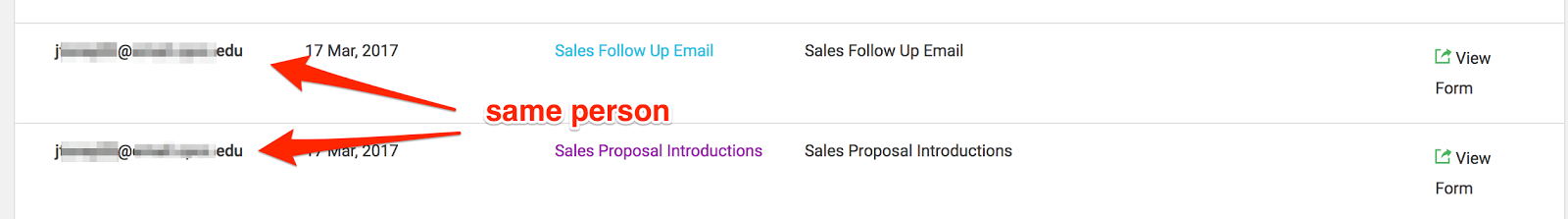
Such behavior might suggest that they have a serious desire to solve the pain point your product or services helps to overcome.
And so, they might have a great need for your help.
Naturally, you can’t use this sales trigger to just barge into their inboxes with a sales offers.
But you could send them more personalized newsletters that will help prequalify them as a sales-ready lead.
For example – you could invite those leads to a webinar, your company’s running for warm leads. Signing up will automatically qualify them as deeply interested in your solution (and thus, ready to talk to sales).
Greg Hickman from System.ly uses this strategy to continuously prequalify leads in his email list, and move them deeper into his sales funnel.
Here’s an example of one of his emails:
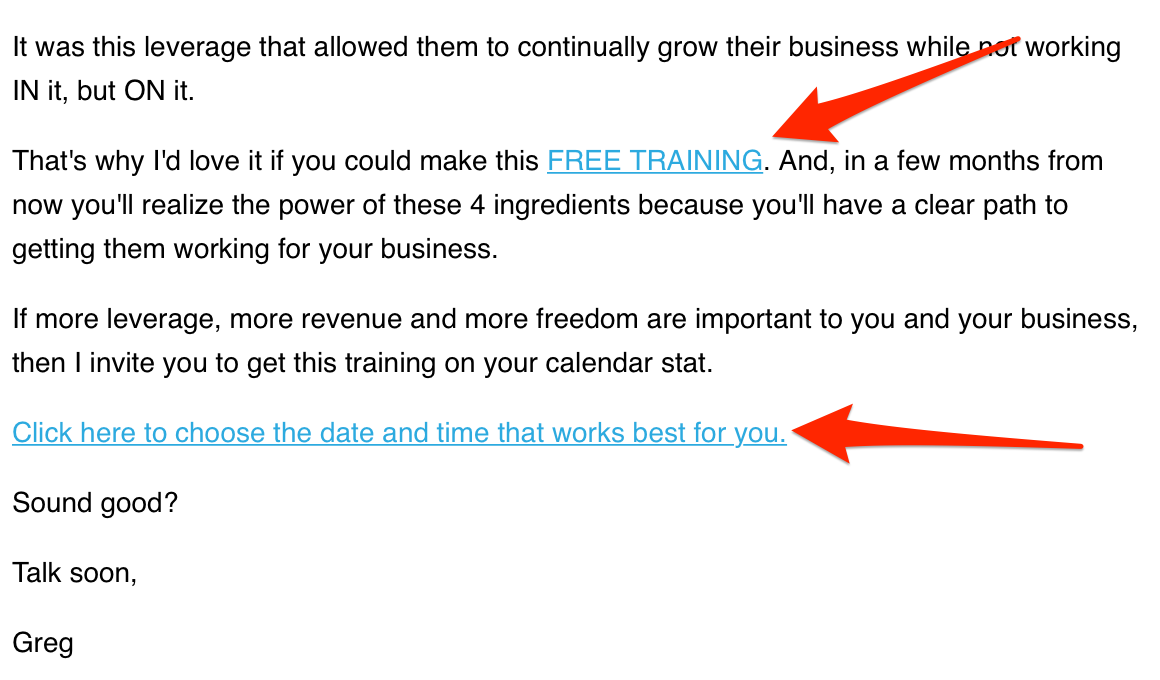
How to use this sales trigger? To identify warm leads among your email list.
What to do when you’ve identified this sales trigger? Send email offering a lead magnet or any other resource that would pre-qualify a person as sales-ready.
Sales Trigger #4: Buyer Regularly Opens Your Email
True – you don’t always send attachments or forward any other documents but include all information in an email.
And as a result, you can’t really measure or track how they engage with it, and then use it as a sales trigger to decide your next actions.
That said, you could still assess their interest by looking at how they interact with your email.
Before we move any further, though, there’s something we need to discuss about using this sales trigger.
For one, monitoring email opens can be deceiving.
I wrote a longer piece about it here on Attach (if you’ve missed it, you can check it out here). But let me give you a rundown on the reasons behind it here.
Email open tracking technology works in a simple way. Various software that offers such functionality typically includes a tiny image in an email message, and then tracks when someone’s email client (your recipient’s, that is), requests it from the server.
And so, every time an email client loads that image, they report the email as opened.
The problem? Many email clients preload images by default. As a result, they report a message as opened, even though the recipient hasn’t actually seen it.
Also, email clients like Mail.app and others will automatically open up the most recent message, when a person starts them up, sending the email open confirmation, even though the person hasn’t actually seen that email so many times.
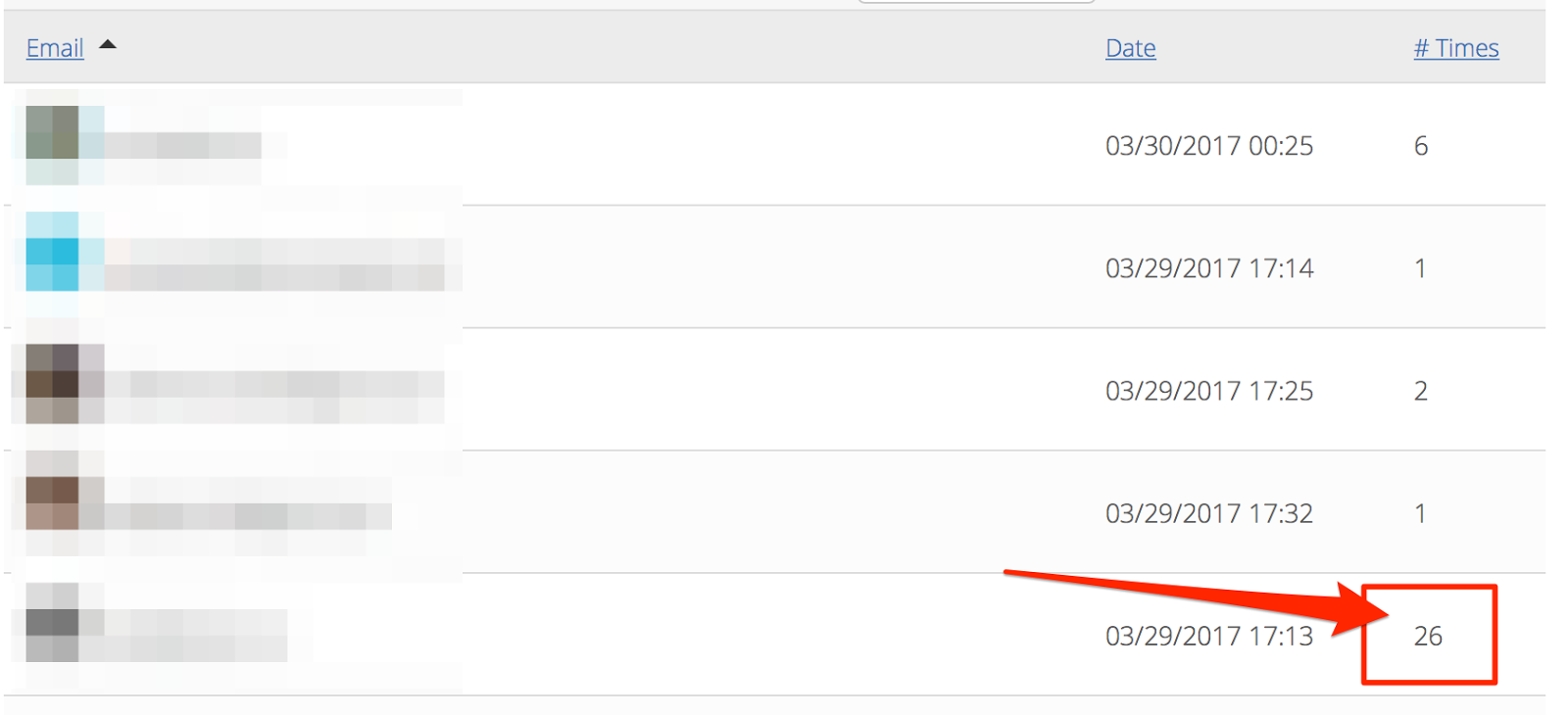
(As much as I’d like to believe that this person would want to read my email so many times, I believe it’s their email client firing up the message every time they’ve started it.)
Having said that, you can discover a lot of information by tracking your email opens too. You just have to tread more carefully, and analyze a bigger picture when assessing those open or read receipts.
For example, a large number of opens on the same day might suggest an email client issue, rather than actual interest.
However, if you notice a person coming back to your email every couple of days, then you should consider that at least a sign of some interest.
How to use this sales trigger? To identify prospects who might be presently considering your offer.
What to do when you’ve identified this sales trigger? Depending on the message you’ve sent them, send a prospect a follow up to ask for a meeting or offer them more information about your solution.
BONUS: Interested in using other sales triggers to boost your sales interactions? Grab this list of all website and sales collateral-related sales triggers you could target. Get it here >>
