5 ways to use Attach
Wondering what you can use Attach for? Here are 5 different ideas you might want to try:
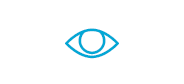
1. Outbound prospecting
If you send outbound emails to prospects, you probably track open rates, and maybe even click rates. But once they leave that email, you don’t know what they do. Including an Attach link with a quick overview or case study that might interest them allows you to track any engagement. This works great in combination with an outbound email tool.
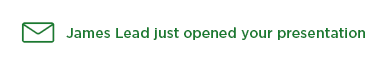
2. Follow up strategically
Using open alerts you can know when your prospects are engaging with your documents. This means that you’re top of mind, and by the time they’re through they’ll probably have more questions for you. You’ll never have better connect rates than when they’ve just read your document, and thanks to Attach you’ll know exactly what they read so can prepare your talking points.
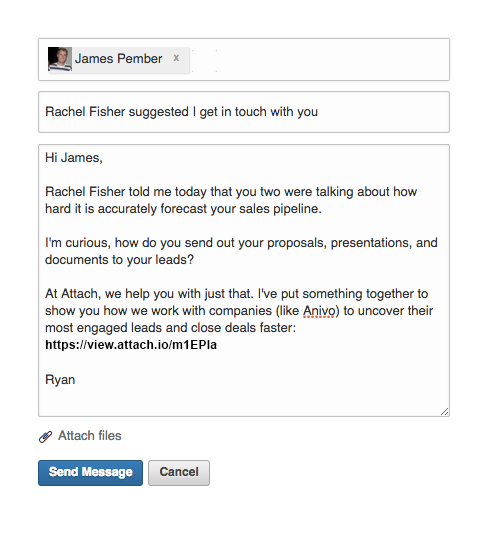
3. Insight into LinkedIn InMails
Sending out LinkedIn InMails can be a great way to reach out to new connections. But unlike email, unless they reply there’s no way to get insight into their effectiveness (open rate, click rate, or document engagement). Including an Attach link link your InMails gives you a never previously available way to gauge interest.

4. Uncover ‘buyer ready’ leads
As a sales rep, you need to have many opportunities going at the same time. But juggling dozens of opportunities simultaneously means that you’ll often invest too much time in low-quality opportunities, and you don’t spend enough time on the ones that have a real shot of closing. By tracking your document engagement you can uncover the ‘buyer ready’ leads, prioritize your time and shorten your sales cycle.
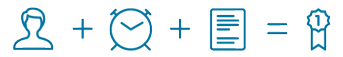
5. Close more deals
Put simply, Attach helps you:
Find out who is engaged + when they’re engaged + and what they’re interested in.
How does this help you hit your sales targets?
Contact the right person + at the right time + with the right message = close more deals
Need something else?
If you can’t find an answer to your question or you just want talk to a human, you can send us an email instead and we’ll help you out:
