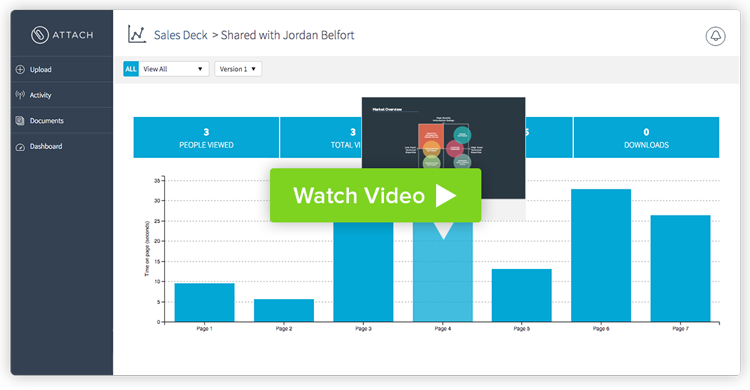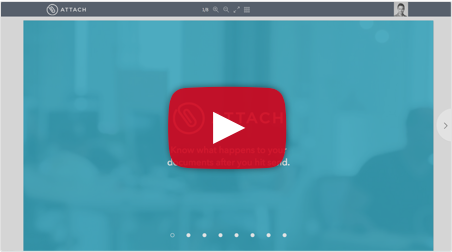1.
Upload a document from your computer or the cloud
File types include PDF, PowerPoint, Word, and Google Documents. Connect to Dropbox, Box, OneDrive, and Google Drive. Attach converts your file into a web-based document that displays beautifully on any device.
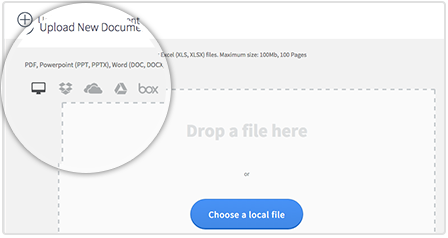
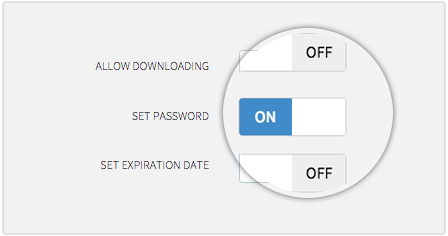
2.
Generate unique links to share in your email or online
Share unique links with your contacts. Each link can be individually controlled, so you can restrict access or turn them off at anytime, even after you’ve sent them.
3.
See who opens your docs, what they read and when
With Attach’s powerful document analytics, you can see exactly what happens to your documents after you’ve sent them. You can even see if they’re forwarded onto someone else.
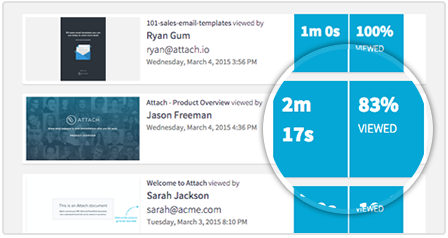
Deal Intelligence in action:

Meet Lauren. She’s a Sales Rep at a software company that helps clients monitor their brand presence, and she’s an Attach user.

Lauren reaches out to a potential customer, Brian. After speaking to Lauren and learning about her product, he asks her to send through a proposal, which she does with Attach.
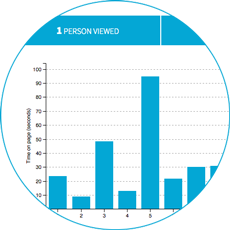
The next day, Lauren receives an ‘open alert’ that Brian has just opened her proposal and started to review it. She can see that he’s spending a lot of time on page 5.

She gives Brian a call, and because she caught him at the right time she’s able to go through the proposal with him, address any questions he has, and close the deal on the phone right then & there.

Lauren has timed her followup to be much more relevant to Brian’s day, shortened her sales cycle, and closed the deal.
Send Smarter. Sell Smarter.
Join thousands of smart salespeople who send their documents with Attach.
Free 14 Day Trial Get a Demo